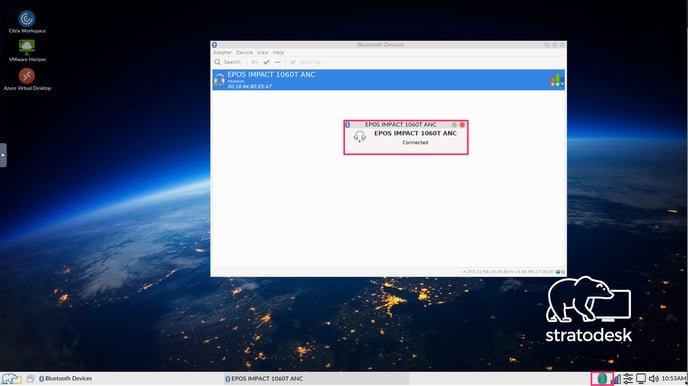Bluetooth Management in NoTouch
Enable, connect, and manage all your Bluetooth Devices via your NoTouch endpoint device
Bluetooth is a service on NoTouch OS
You can enable the BlueTooth | Blueman Service in \Services Bluetooth GUI | Blueman Service and once the service has been enabled, you must announce the changes and reboot the device.
Once the device has rebooted, click the bluetooth and the search for your device. Once the device has been found, right click to bring up the menu and then click trust, and then finally connect.
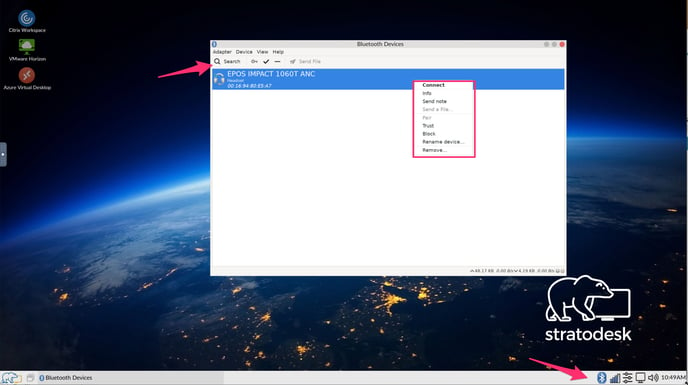 If the connection has been successful, a message will appear on the screen, and the bluetooth icon in the task bar will show as green.
If the connection has been successful, a message will appear on the screen, and the bluetooth icon in the task bar will show as green.