Use Control Center to easily manage connections and sessions
Control Center provides a list of available connections that are available to a user. You can also launch and terminate sessions
The "Control Center" (also known as "chooser") is an application that allows to start connections and terminate running sessions.
History information: It was named "Chooser" before but since it can more than just letting the user choose a connection to run, it was subsequently renamed to Control Center. While using makes a kiosk-type look, today most people prefer the desktop/taskbar look over the Control Center.
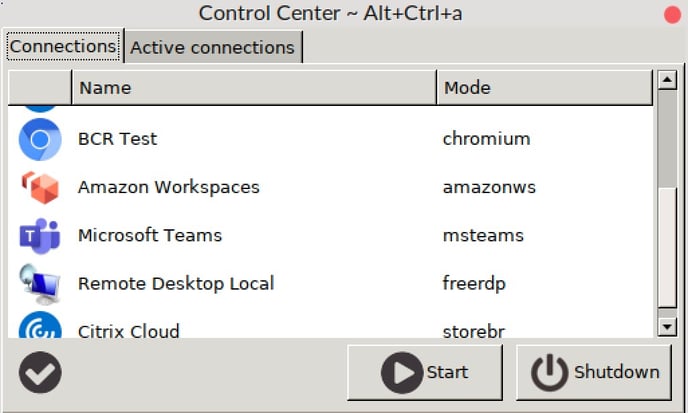
Enabling Control Center
Create a connection with connection mode "Chooser". Make this connection start automatically.
Disabling Control Center
Turn off connection autostart for your Chooser-type connection. You may then also delete this chooser connection.
