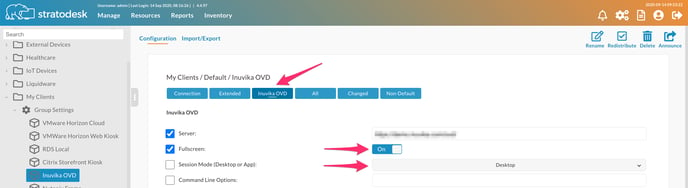Inuvika - Create secure virtual workspaces to access Windows and Linux apps
Information on how to connect Stratodesk's NoTouch OS with Inuvika
Inuvika configuration
Stratodesk NoTouchOS supports connections to Inuvika to deliver secure access to virtual applications & desktops.
To create a connection, go to your group and select ‘New Connection’
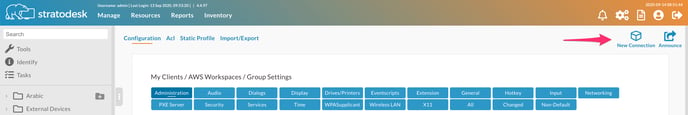
For ‘Connection Mode’ select ‘Inuvika OVD’ from the dropdown menu and the enter the ‘Connection Target’ for your server. This can be either an IP or DNS address.
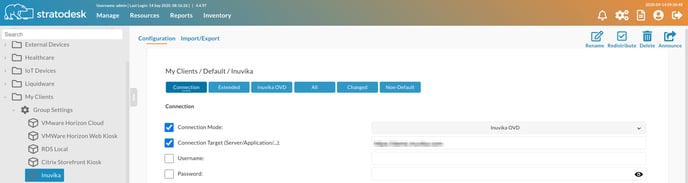
Additional parameters can be configured under the ‘Inuvika OVD’ parameters. To ensure the connection starts in fill screen mode, please ensure that the ‘Fullscreen’ parameter is enabled. You can also specify is the user will be connecting to a desktop or published applications.