Dizzion Frame Connections in NoTouch
How to create a Dizzion Frame Desktop Connection using the NoTouch Solution
Dizzion Frame Connection
Stratodesk supports connections to Dizzion Frame, and is included in our EEs images.
To create a connection, go to your group and select ‘New Connection’
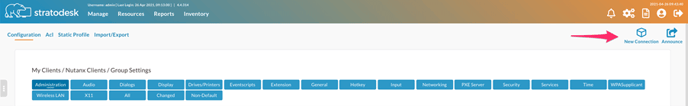
For ‘Connection Mode’ select ‘Dizzion Frame from the dropdown menu and the enter the ‘Connection Target’ for your server. This can be either an IP or DNS address.

Announce the changes to the endpoint.
When the Dizzion Frame client launches, login with your username & password. If the desktop does not launch in full screen, click the full screen option in the task bar as shown below.


Command Line Parameters
From NoTouch OS 3.6.65 onwards an additional Frame parameter has been added that allows for User defined command line parameters. Further information on how this can be configured can be found on the Dizzion Frame KB site.

So for example, if you want the desktop to launch in fully screen once authenticate then configure this parameter to --start-session-in-full-screen=on
