NoTouch allows organizations to utilize low cost devices, like a Raspberry Pi to be used as an endpoint or IOT device
The Raspberry Pi is an inexpensive small form-factor motherboard based on an ARM CPU. It appeals to hobbyists for doing practical projects, home automation and creative work since it is a full, networked computer with an easy-to-use I/O interface. On other hand, especially thanks to Citrix HDX Ready Pi initiative and powered by Stratodesk's enterprise-grade NoTouch software, the Raspberry Pi has become the basis for a groundbreaking high-performance, yet inexpensive Thin Client device.
Below are a number of parameters can improve both user experience and performance of NoTouch OS running on the Raspberry Pi.
- Audio
It’s recommended that Pulse Audio|Timer Based Scheduling (tsched) should be tested with the parameter set to off/on to achieve the desired result.
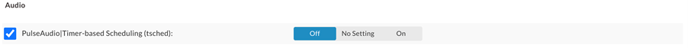
- Audio using 3.5mm Jack
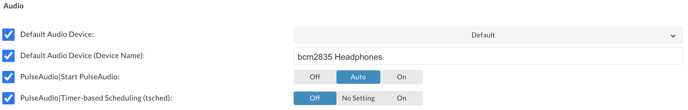
The Following Citrix Workspace App settings can also improve the audio quality within the Citrix VDI session.
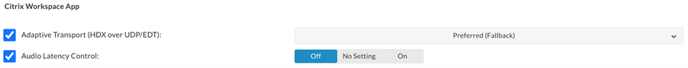
- Display
To prevent the device from going to sleep after a period of inactivity, its recommended that the following display settings be applied. By setting the parameter to ‘0’ disables the function.
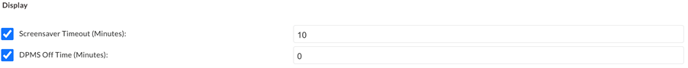
If the screensaver is initiated, it will disconnect an active session. If this is not desired, then set this to ‘0’ to disable the feature.
The Raspberry Pi 4 also supports 4k display at 60fps and is limited to a single display only. This parameter is set in ‘Services’ in the ‘Group Settings’
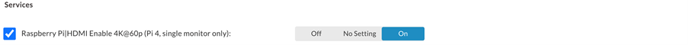
- Free RDP Performance Improvement
The addition of /gfx:RFX is known to significantly improve performance of the FreeRDP protocol.
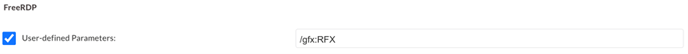
- Citrix Cloud Connections
Self Service mode is required for Citrix Cloud connections, and the following Workspace App parameter is also required when connecting from a Raspberry Pi.
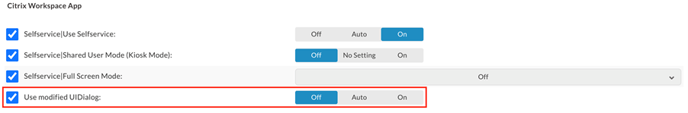
- Other Raspberry Pi Settings in Services
If you wish to use custom Raspberry Pi|Config.txt entries, then these can be set under services.
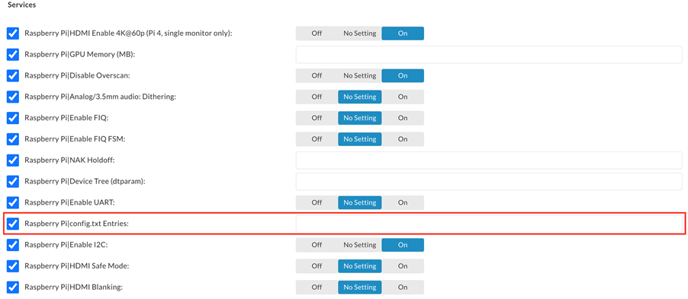
Technologies NOT currently Supported on Pi platform
- Installing Microsoft Teams or Zooms locally
- (This is due to lack of support for the ARMF platform for the respective vendors)
- Citrix Workspace App: Microsoft Teams or Zoom Optimization
- (Citrix has not compiled an ARMHF compatible binary of these optimization packages. For support on these please raise an enhancement request to Citrix)
- Imprivata ProveID Embedded (Only ProveID Web is supported)
- AnyConnect VPN
VMWare Horizon
- Microsoft Teams Optimization (No vendor support, please raise an enhancement request with VMWare)
- Audio / Webcam Redirection RTAV
- PCoIP (Only Blast is supported)
Other
It’s also recommended that the Raspberry Pi be restarted every couple of days to prevent memory leakage and subsequent device crashes. You can create a schedule to do this if desired.
Due to power limitations of the Raspberry Pi, if you are looking to use a number of USB peripherals in addition to a keyboard or mouse, then it’s recommended you consider the use of a powered USB Hub.
