Automated Certificate Distribution using SCEP
NoTouch allows administrators to automate digital certificate distribution using standard SCEP protocols
Simple Certificate Enrollment Protocol (Scep)
Configure SCEP for the Distribution of Machine Certificates for Network Enrollment
For automatic cert retrieval, Stratodesk NoTouch includes Certmonger for SCEP. To create a new connection, chose ‘Certmonger’ as the connection mode.
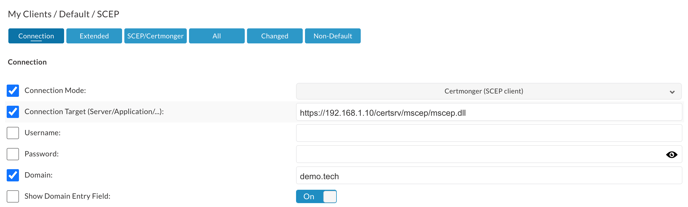
Set the SCEP URL as the ‘Connection Target’ and set the domain entry.
Additionally, also fill in the ‘CA Alias’ in the ‘SCEP/Certmonger’ parameters which can be freely chosen and is there as an identifier for the keystore on the Stratodesk NoTouch endpoint.
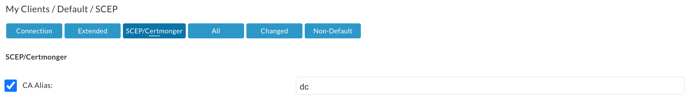
Afterwards, execute the connection, fill in user name (that user will be used to retrieve the cert from the SCEP server) and a password (that password again is just for the keystore, so could be freely chosen), the client will then contact the SCEP server and request a certificate if successful.
Please note that the current version of Certmonger included with Stratodesk NoTouch will not work with NDES running on Server 2012 environments.
