Stratodesk's NoTouch OS Linux Distribution has multiple platforms and kernels to provide backward compatibility for multiple architectures and older devices
A common question from both new and existing customers is: "Which version of NoTouch OS should I install onto my device?" As NoTouch OS is a multi-hardware architecture & multi-kernel OS, hopefully the explanation below might help with this. It also means that NoTouch OS can run on hundreds of different devices regardless of hardware architecture.
So, let’s break this down and look at some of different builds that can be downloaded from the customer portal.
Here is an example of one the latest versions of NoTouch OS builds:
lnx-3.3.203-EEs-k512-x64-210829.lfi
lnx-3.3.203-EEs-k510-armhf-210829.lfi
lnx-3.3.203-EEs-k413-x64-210829.lfi
lnx-3.3.203-EEs-k404-x64-210829.lfi
[lnx-3.3.203] denotes the build version, and the final part so the [3.3.x] will increase over time as we create new builds.
[EEs] denotes that this is our standard image, and if you have access to special or custom images then this could change to something like EEa for Amazon Workspaces, EEf for Nutanix Frame and so on.
[k512] is the kernel version that is being used. This is the important bit, and wherever possible we would suggest that you use the latest kernel version particularly for newer x64 hardware.
[x64], [arm64], [armhf] is referring to the hardware architecture. PCs use x64, whereas Raspberry Pi 4 and 5 use arm64. For the Pi 3 or in very special circumstances would one pick [armhf].
[210829] is the date the build was created.
[.lfi] the is the file format that the firmware is delivered in.
Firmware Updates
When it comes to updating devices, we make this simple for our customers regardless of the age or hardware architecture of devices in groups. As such, you can have a mixture of x86, x64 & armhf devices in a group.
Upload ALL the required firmware images into NoTouch Center under ‘Resources/VDI Client Images’
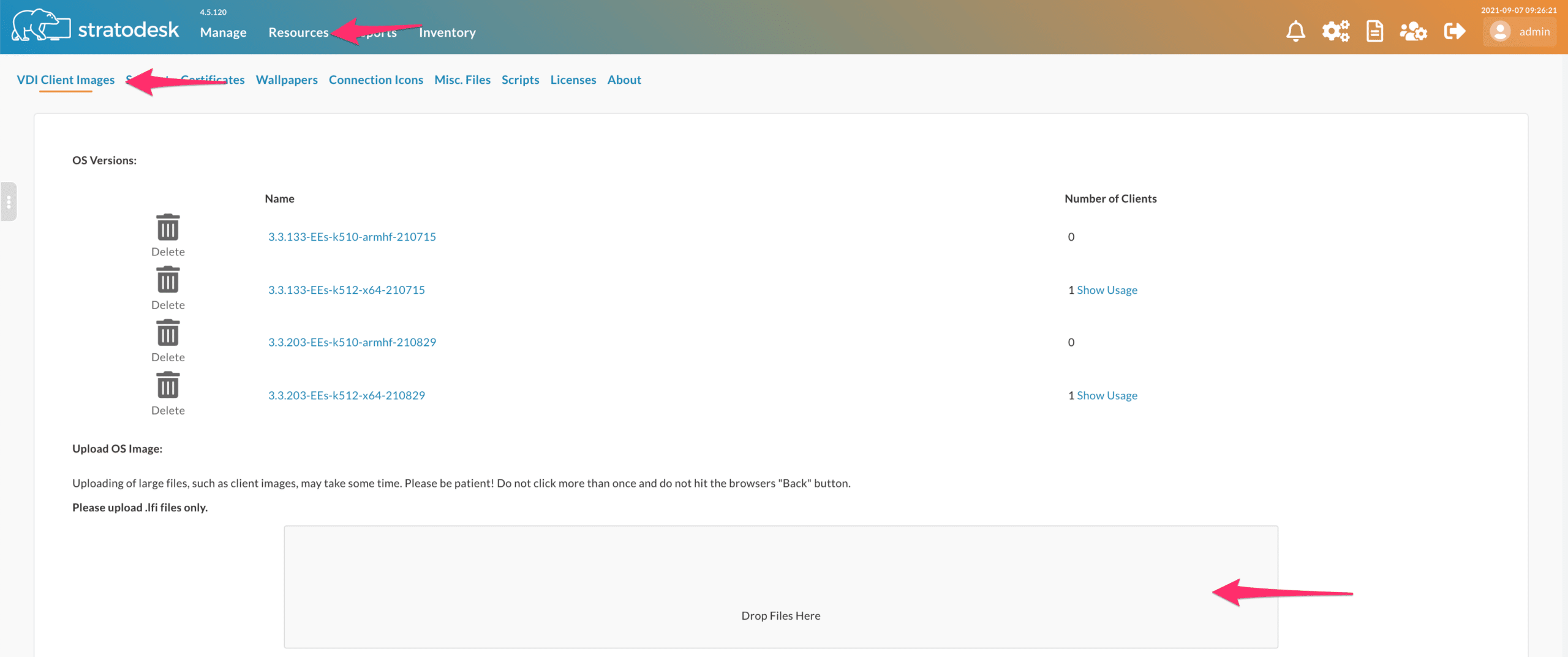
Next, browse to the group of devices you wish to update and select the image version you’d like to update. Note that NoTouch Center will then work out which image needed to be installed based on [Image Class], [Image kernel] & [Image Architecture]
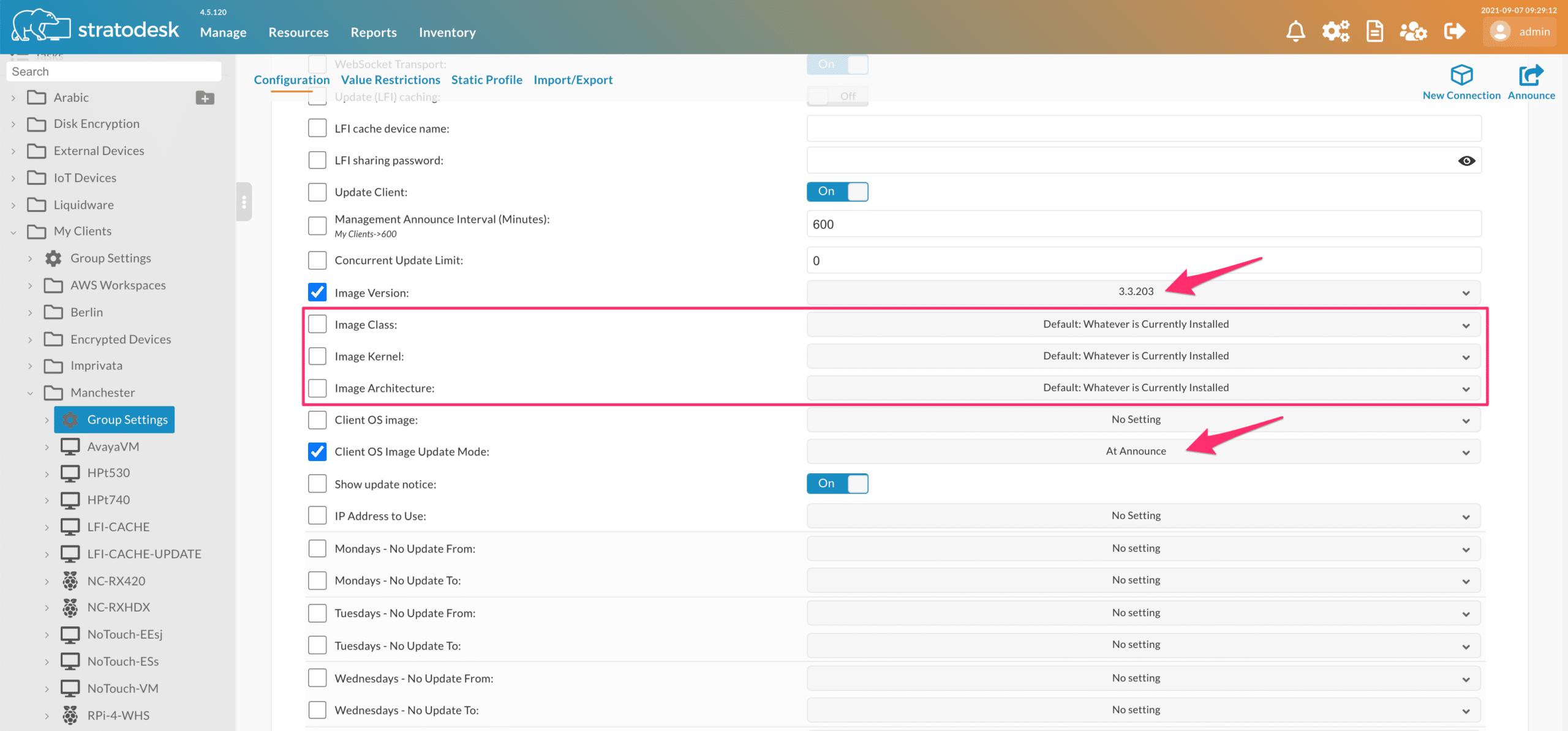
Conclusion
As a rule of thumb, we recommend that you always try the latest kernel. It goes without saying that you should test on a device to ensure it works and meets your requirements, and if it does then you can roll this out to other devices on the network using NoTouch Center. If however you are unsure, then please contact Stratodesk Support for further advice or join our Slack Community to ask community members.
