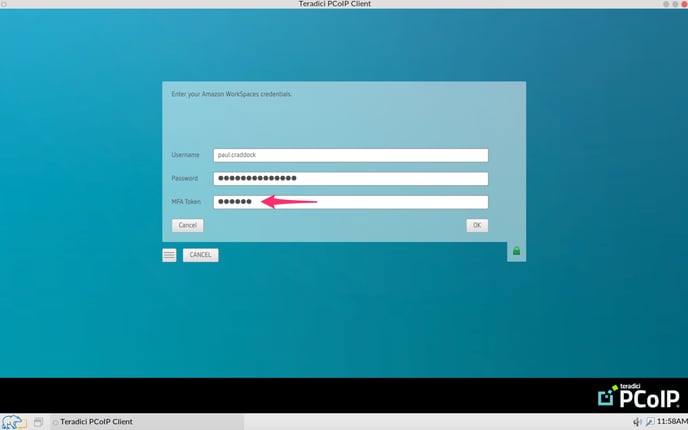NoTouch OS Teradici PCoiP and Amazon Workspace support
How to create a PCoIP or Amazon Workspace connection with Stratodesk NoTouch
Create Teradici PCoIP Connection to Local Server or to Amazon Workspaces
We include the current Teradici Software in NoTouch OS.
To create the connection, go to ‘Group Settings’ and select ‘New Connection’
 For ‘Connection Mode’ select Teradici PCoIP and for ‘Connection Target’ enter the target URL or if you are using Amazon Workspaces enter the registration code.
For ‘Connection Mode’ select Teradici PCoIP and for ‘Connection Target’ enter the target URL or if you are using Amazon Workspaces enter the registration code.
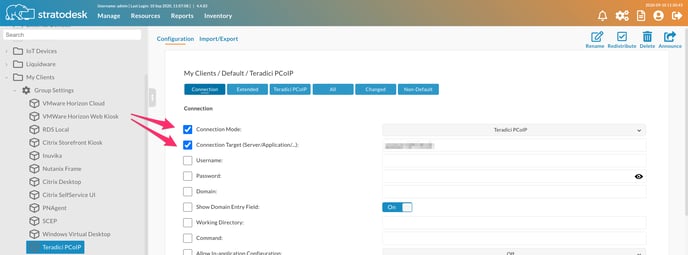
To apply the change, click ‘Announce’
Note: If you are using the Teradici PCoIP Software client to connect to Amazon Workspaces, then you may need to enable MFA which will generate a unique MFA token every 30 seconds.