There are cases where system administrators want to set workplace-specific settings such as screen/monitor parameters, time zone, keyboard layout by ordinary users instead of having to centrally manage them all. NoTouch covers this use-case in a simple yet elegant way that offloads work from the administrator but keeps the benefits of central management.
A system administrator can allow a certain parameter to be set by users. The system does however remember the admin-set value. If a user changes the parameter value, it will be stored as "user-set value", used on this one system and even reported back to NoTouch Center - so a system administrator can see what the user has chosen to set. Should at any time the system administrator want to revert to the admin-set value, they can do so easily at the click of a button.
Grant access
In NoTouch Center or at a device's local Configuration application, look for the corresponding "Allow XYZ parameter" that you want to open up to your end users. Set it to "On".
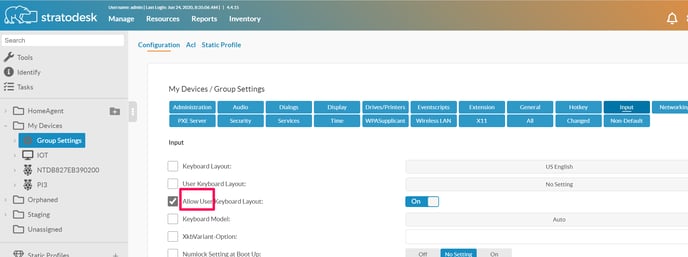
User view
A user can enter the local Configuration application by selecting it from the start menu (if enabled), or hitting the Configuration hot key Ctrl+Alt+C (if enabled). If at least one user-configuration parameter is opened up for end users, the "User-config" in the configuration applet will be visible. If it is not visible, then no parameters have been opened by the system administrator.
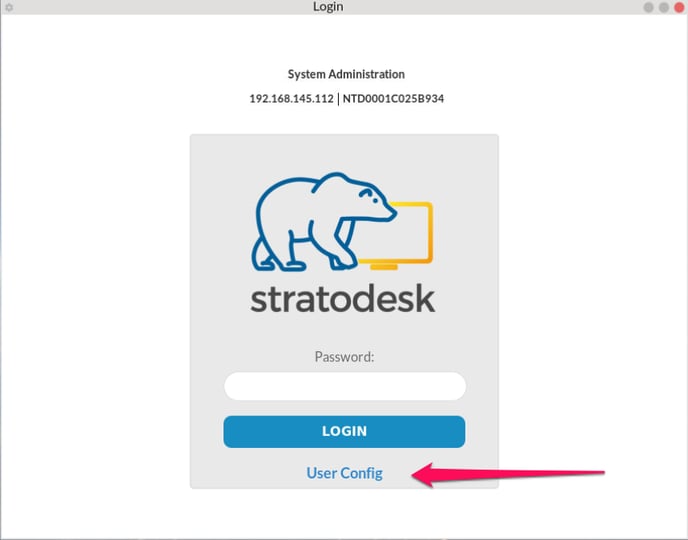
After clicking on "User Config", the actual configuration parameters become visible - in our example case (see screenshot) only one value appears here:
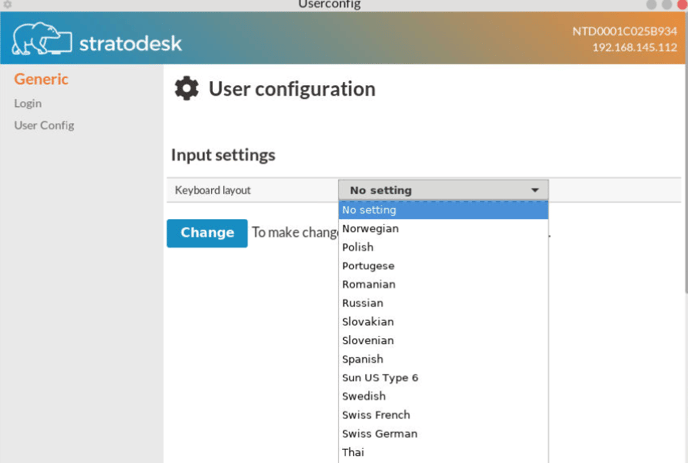
Check what the user has set
Look into the "User XYZ" parameter. For instance, there is the "User Keyboard Layout" parameter below the "Keyboard Layout" parameter. The "User Keyboard Layout" parameter stores what the user has set.
In our example screenshot the system administrator has set a default keyboard layout of "US English", but the user has decided to use "Icelandic":
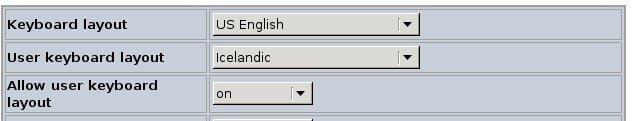
Revoke access
If at any time a system administrators find that users are not doing good, just reset the "Allow parameter" to "off". NoTouch will use the admin-value from now on and the user will not be able to make any changes.
