Add clients to group
This guide illustrates how to add yet unassigned client devices (e.g. clients that have been found recently or have announced themselves, or clients that have been deleted from a group) to a group. We assume that you have logged in to NoTouch Center and have a browser window open in front of you.
First click on "Manage" and select the group you want to add devices. Then click on "Add Device".
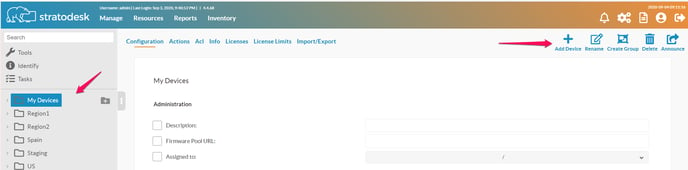
NoTouch Center now shows you the list of unassigned devices. Select one or more or even click on "Select all" above. Then click on "Insert" below.
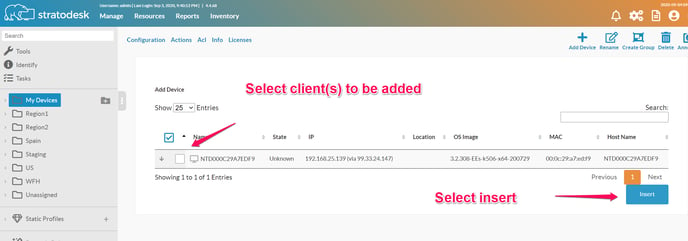
Now the client has been added to the group:
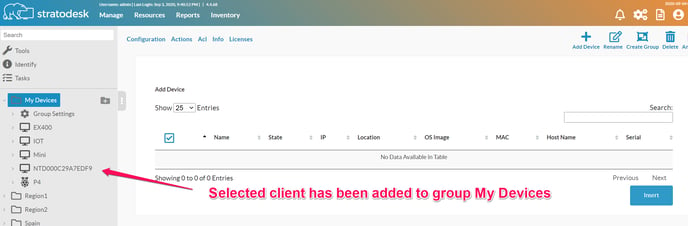
Directly following the next announce the client will receive its new configuration - configuration changes made locally on the device will be overwritten.
Automatic assignment
There is a separate article for how to set up auto-assign, to automatically put clients in a desired group instead of "Unassigned".
