This guide describes how to add Connections for accessing e.g. Desktops or Applications to a group or client and distributing them to clients and subgroups. We assume that you have logged in to NoTouch Center and a browser window with NoTouch Center on the monitor in front of you.
First of all, Select in the tree view on the left the group or client you want to apply the connection to.
Now click on "Create Default Connection". A dialog window appears, asking for the name of the connection. This is the name your users will see and use to identify the connection, so chose a descriptive name.
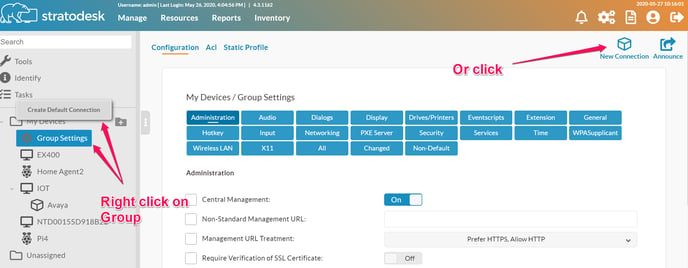
Enter the name of desired connection - This is the name your users will see
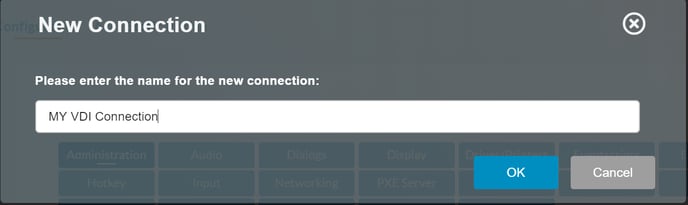
Now configure your connection. Most important is the parameter "Connection Mode". It defines which program, which protocol is to be used. In other words, it selects the program the client should use to connect to the server. Almost equally important is the parameter "server/application", the value that defines where the client should connect to. Its meaning is dependent on the session type, usually it is a host name or IP address, or name of a published application.
See here for information about all these parameters: Connection
Choose connection type from Drop Down Menu
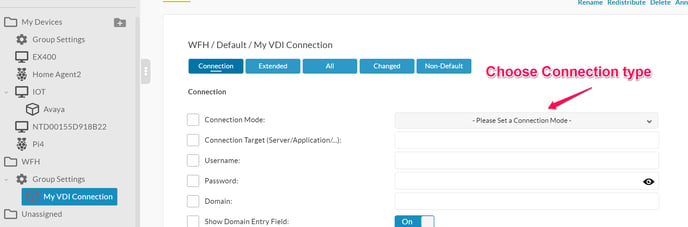
Great!
Upon next Announce the clients will receive the new connection. You can also Right click on the device or Group and choose Announce to immediately send the changes.
