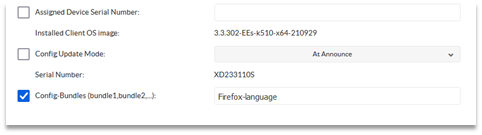NoTouch Center can be used to centrally provision or distribute any file, folder, or setting to NoTouch OS devices
Config-Bundles
With NoTouch Center, it's possible to supply pretty much any kind of settings, files (or folders) to the clients using the "Config-Bundle" feature.
Most people use this feature for deploying Firefox or Chromium configuration settings.
Those files are going to be applied over the file system during boot time and are available for use after booting up. To create such a configuration bundle, it's recommended that you begin with an already pre-configured device and use its configuration as a starting point; please follow the Configuration Preload article for details on how to retrieve, extract and alter the config file of a client for use as a profile in NoTouch Center.
After you are done with your configuration folder, rename the parent folder "config" into anything you'd like your profile to be called in NoTouch Center. Then zip that folder and upload it to NoTouch Center, using the upload box in Tools / Config-Bundle.
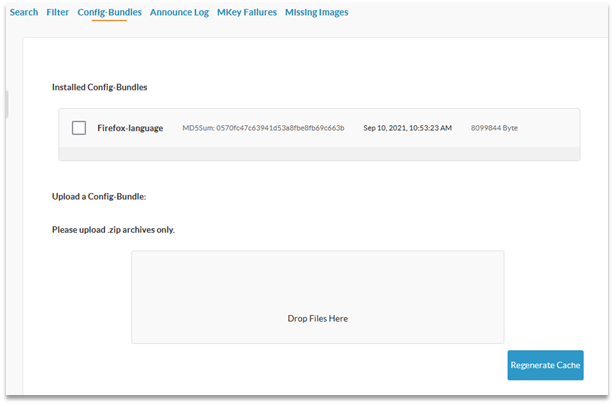
After the zipped configuration folder (now your Config-Bundle) has uploaded, the MD5 checksum is automatically created, so no need to Regenerate Cache. The Regenerate Cache is only needed if you would have old Profiles (as they were called before) uploaded through SCP, and you’ve made some changes to them.
Last, but not least, you must assign the Config-Bundle to any client or group that should receive those files during boot. Select said clients/groups, and fill in the exact profile name for the parameter “Config-Bundles” under the “Administration” -tab (It is the last parameter, so scroll all the way down). Then announce and reboot your clients, and you're done!