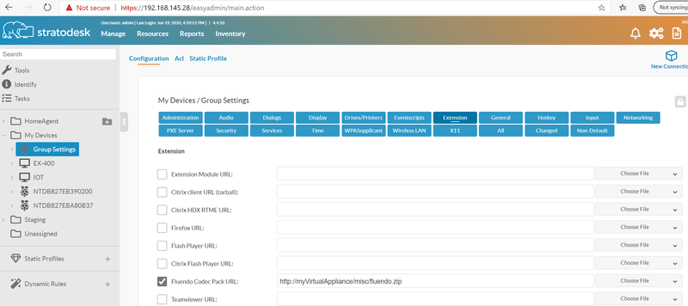Use Fluendo Codecs to provide advanced video streaming capabilities for local browsers, media players and redirected VDI, Daas, or CloudPC video
Fluendo, one of our technology partners, is the leading provider of codecs for the Linux platform.
Introduction
Note: This is available on the x86 (PC) platform only, not on ARM/Raspberry Pi.
Non-technically speaking, this software makes the playback of certain video streams, such as those encoded in MPEG-4, H.264 and WMV possible. While usually all applications run inside a Windows VDI desktop and the local machine is just responsible for display, for multimedia it makes sense to not decode the video on the server and re-encode as ICA, RDP or PCoIP but instead keep it encoded in its native format and let the client machine decode and play the content. This is much more efficient.
What is said above is especially true for NoTouch as it is supposed to run on PCs and PCs are much more powerful than most Thin Clients. Most PCs are easily capable of decoding and playing video streams.
To make this work, the local system needs the codecs, the required software to decode and play the video streams. These codecs are patented and the patent holders such as the MPEG consortium do not allow these inventions to be used for free. Aside from the technical benefit of having a dedicated, commercially supported solution, by using the Fluendo Codec Pack you know that the patent holders got their share and you are safe from legal issues. You can buy the CodecPack add-on directly from us - please inquire with your sales representative.
Installation and Configuration
The Stratodesk Fluendo Codec Pack is distributed as a single file. All you need to do is provide a URL to the system so that it can download the codec pack on its own. There are no further installation steps necessary, see here for a step-by-step guide:
- Purchase and get the NoTouch Fluendo Codec Pack. You'll receive both the codec pack and a license file.
- Put the codec pack file on an internal WWW server. You can use the Virtual Appliance: Hosting files (VA)
- In NoTouch Center, install the license file using "Service Center" / "Updates"
- Assign the "MMR" class license to your desired group or machine. See Licenses#Assigning licenses for more information, keep in mind for Fluendo it is the "MMR" license class that matters
- Enter the full URL to into the "Fluendo codec pack URL" parameter in the "Administration" parameters. (You would find this parameter on the client in "All" -> "Extensions").
- Reboot the client
After a reboot, you will see that Fluendo with the codec pack version number is mentioned in the "Information" page's version number listing.