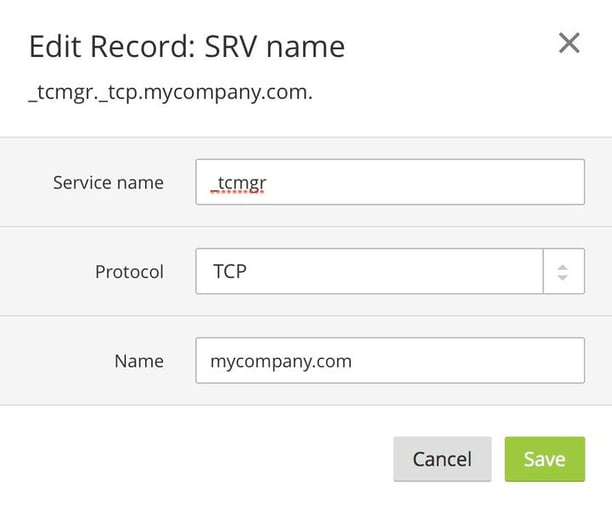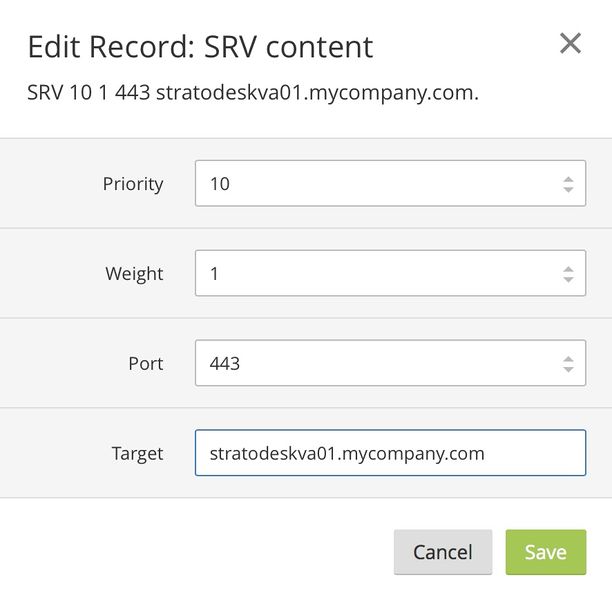Automate users device registration with an one time email address based discovery service using DNS
E-mail based management server lookup is a surprisingly ingenious method to have normal end users connect a NoTouch client to a NoTouch Center instance without ever learning about technical details. All they need to do is type in their corporate e-mail address. This method does not send any emails. It simply queries the DNS. The email address is used because it is easy and familiar for end users. It is much easier to tell end users to type in their email address as opposed to a technical URL.
Note: The user portion of the email address is not used. The system only evaluates the domain portion. Once again, it is much easier to tell end users to simply type their email address instead "the domain portion, the thing that is after the @ symbol". You get what we mean.
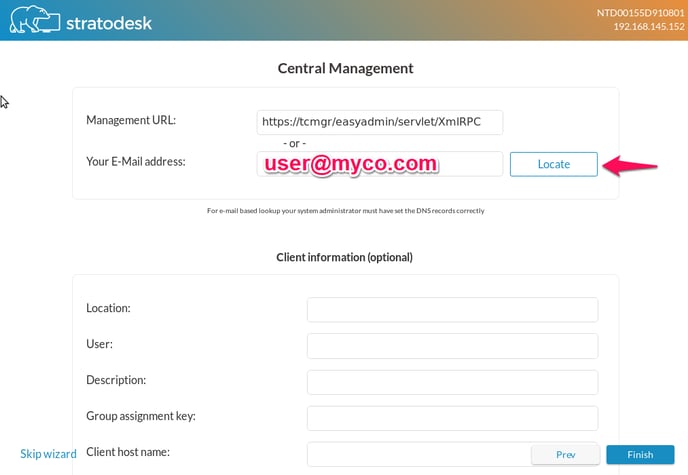
If this is not what you want, if for instance you are looking for a fully automated method with corporate networks, see tcmgr. Both methods work simultaneously. There are other methods also: Short introduction (NTC)#Connect clients and NoTouch Center
DNS SRV records
You need to create a DNS SRV record named _tcmgr._tcp.mycompany.com, where of course mycompany.com resembles your own domain name. If you intend to use this feature in the open Internet, this addition must be made in your official domain's DNS. Most probably you will need to log in your domain name registrars web site such as GoDaddy or a provider like CloudFlare.
This DNS SRV record should point to the host name of your NoTouch Center or Stratodesk Virtual Appliance installation. Set the port number in the DNS configuration to 443 to tell the system to use the encrypted HTTPS.
Citrix administrators will find this method familiar - Citrix has a similar feature: Configuring Email-Based Account Discovery for Citrix Receiver
Example set up
Example set up (screenshots from CloudFlare), in this example stratodeskva01.mycompany.com being the canonical DNS host name of your Stratodesk Virtual Appliance: