Format a USB stick for Live Boot or Installation.
USB sticks can be used to Install or Live Boot NoTouch OS. Live Boot can allow for simple diskless, and mobile use but requires FAT filesystem
Whether you want to live boot or install NoTouch from a USB drive, be it a USB thumb drive/USB stick/etc or anything else, it needs to be in FAT/FAT32 format for the preparation procedure to work.
Formatting a USB pen drive (USB stick) or any other removable media to use FAT/FAT32 is easy. Warning: All data residing on the media will be lost.
To reformat the drive Right-click on the USB stick in the explorer window and select Format...
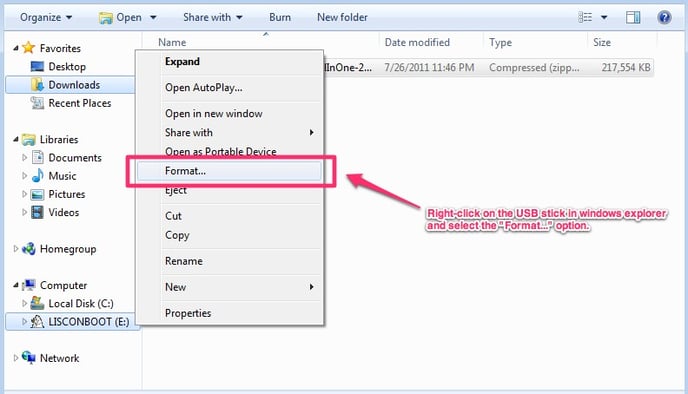
The Format dialog will open and you only have to make sure that FAT32 (Default) is selected for the File System. Then hit Start. Acknowledge the warning that all data on the media will be deleted with Yes.
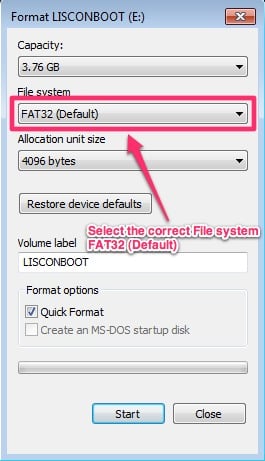
After this, your USB drive or storage medium can be used normally again.
