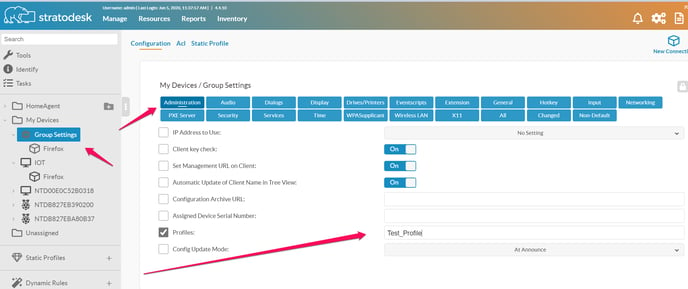Profiles can be created to easily apply customizations and configuration change management to NoTouch
Superseded see Config-Bundles
With NoTouch Center, it's possible to supply pretty much any kind of files (or folders) to the clients using the "Profiles" feature. Most people use this feature for deploying Firefox profiles. Those files are going to be applied over the file system during boot time and are available for use after booting up. To create such a profile, it's recommended that you begin with an already pre-configured device and use its configuration as a starting point; please follow the Configuration preload article for details on how to retrieve, extract and alter the config file of a client for use as a profile in NoTouch Center.
After you are done with your configuration folder, rename the parent folder "config" into anything you'd like your profile to be called in NoTouch Center, and copy it to your NoTouch Center installation's "profiles" folder directory via SCP (or similar) to /opt/center/profiles. In the end, it should look somewhat like this:
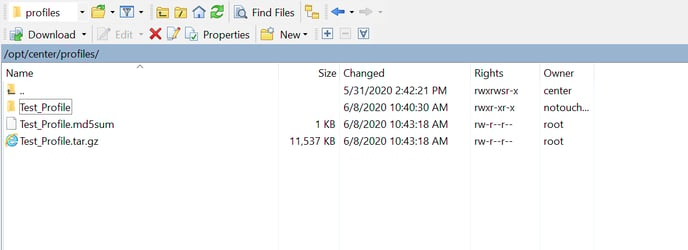
Now switch to NoTouch Center, and go to "Tools -> Config-Bundles". There, select your newly created profile, and click on the button "Regenerate Cache" (this has to be done each time you change anything inside of your profile's folder):
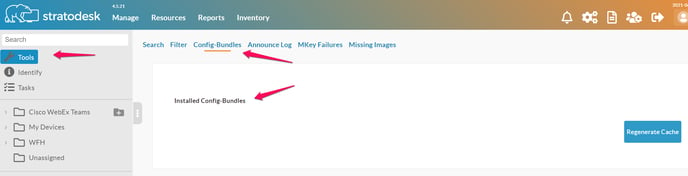
Last, but not least, you have to assign the profile to any client or group that should receive those files during boot. Select said clients/groups, and fill in the exact profile name for the parameter "Profiles:" at the "Administration" tab. Then announce/reboot your clients, and you're done!