The client admin password protects the local administration area of the endpoint.
- If using the system without NoTouch Center, the First Time Wizard on the client will ask you for your desired client password.
- NoTouch Center will generate a random unguessable password automatically. In order to access clients you must follow instructions below #Change in NoTouch Center
NOTE: If you use NoTouch Center and do not set your password as outlined below you will not be able to access your endpoints directly. (On the other hand, if using NoTouch Center, there is not much reason to do so).
Contents
If you don't use NoTouch Center
This local procedure only applies if the endpoint is not being managed by NoTouch Center.
- Enter the local configuration area
- Click on "Change password" ("System" section)
- Fill out form and click "Update"
- Reboot the client
In case you do not see the "Change password" menu item, you are running an older version of NoTouch, please navigate to the "General" parameters and edit the "Admin password" parameter there.
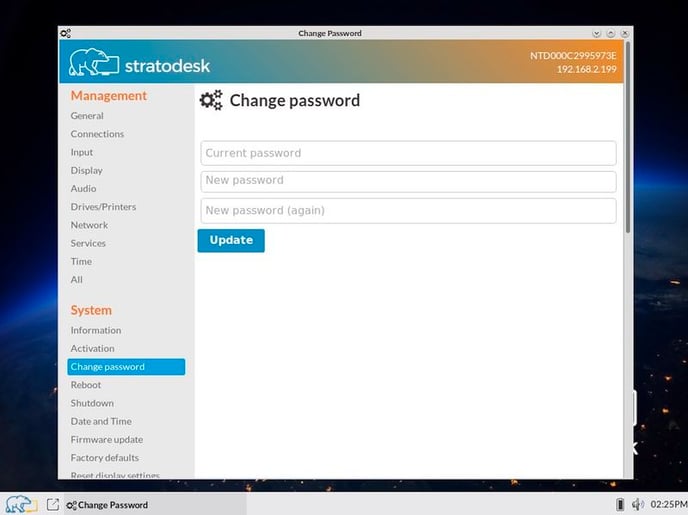
Change in NoTouch Center
The auto-assigned random fallback password
NoTouch Center assigns a long random default password to prevent any unauthorized login. Using something like "password" or "admin" is a really bad idea, hence the random character string.
- Log in to NoTouch Center
- Enter NoTouch Center Settings
- Change the "Client Administrator Password" parameter
Note: This is a "default" (fallback) value. The actual values are set on a per-group or a per-client basis, overriding what you specify here.
Group or client specific passwords
- Log in to NoTouch Center
- Click on a group's "Group settings" or on a client.
- Select the General parameters
- Look for the parameter called "Administrator Password" and type in your desired password
- Click on "Execute" next to the Save box.
- Make sure the client(s) announce and reboot.
Help! I can not log in!
- Did you roll out a password via NoTouch Center?
- Maybe you did not change NoTouch Center's auto-assigned random password?
- Then do so via the Settings in NoTouch Center
- If everything seems lost, you can still factory-reset the endpoint
Notes
Make sure you chose a password that is not used somewhere else and change passwords on a regular basis.
This password is not equivalent to the NoTouch Center web application password. It is used exclusively for the client's administration area and it becomes the Linux password for the "notouchadm" user.
