Stratodesk Support file provides significant detail to our Technical Support team to reduce the time to resolution
When contacting Stratodesk support because of a problem somehow related to NoTouch OS, please do always include a "Support File". A "Support File" is an archive containing runtime information, such as which system processes are running, a collection of all log files, etc. Obtaining this file is easy:
- On your normal Windows desktop, point your web browser to the client's IP address or hostname using https
- E.g. if the client's IP address is 10.0.5.41, use https://10.0.5.41
- Accept the browser warnings regarding HTTPS (SSL/secure connection) certificates
- Login with your client administator password
- On the left, click on "Support File" ("Diagnostic" section)
- Save the file and upload to https://www.stratodesk.com/upload-support-files/
Do NOT send support files via e-mail. Use https://www.stratodesk.com/upload-support-files/
Note: If you retrieve the file to document a perceived error, make sure this error has occurred before retrieving the file. A support file from a machine just booted may not contain all necessary log entries to diagnose the problem!
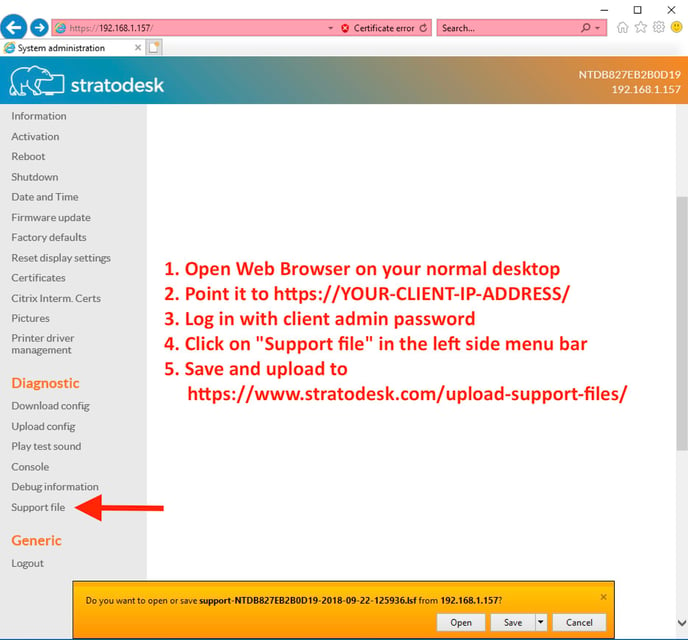
Contents
- 1 How to create a support file without network
- 2 What is in the support file?
- 3 My support file does not get through
- 4 Support files of other Stratodesk products
How to create a support file without network
This is rare. Are you sure it is not misconfigured? If it is about Wireless LAN, you could connect via Ethernet just to get the support file from this machine. If this is all not the case, please follow these instructions:
- Walk up to the machine and plug in a USB pen drive
- Open the configuration application, log in with your client administration password
- Click on "Support file"
The screen will let you choose a target location (most probably there is only one) and save the support file to this target location.
What is in the support file?
If you are curious, you may examine the support file yourself, it is a "tar.gz"-formatted file. It contains:
- Configuration
- Log files
- Output of several diagnostic commands that a system administrator would typically execute locally
- Hardware information (PCI device list, USB device list, DMI BIOS information)
My support file does not get through
Indeed. You should not send support files via email. Please use https://www.stratodesk.com/upload-support-files/ instead.
Support files of other Stratodesk products
This article deals only with retrieving a support file from a NoTouch instance, i.e. a PC, laptop or Thin Client running the NoTouch operating system. However, support files can be taken from other products as well:
